Publisher's description
If you have a funny video and want to convert it to GIF, this free Video to GIF Converter will be your best choice. If you have downloaded a video from YouTube, or have recorded an interesting scene and want to convert it to GIF, this product will never let your down. In addition, before clicking “Convert” button, you can also preview the video, clip the video to meet your need, enhance the effect of the video by changing its brightness, contrast, saturation, hue, and add watermark such as text and picture. Also, it highly assures you that it is a safe and 100% clean application.
Key Features
1. Convert MP4/AVI and other video formats to GIF
As we all know, MP4 and AVI can be considered as the most popular video formats, you must have some MP4 or AVI videos on your computer. People always feel happy when they are looking at some funny or touching GIF pictures. So share your funny videos on SNS with your friends! After converting MP4/AVI and other video formats to GIF, the little size of GIF will allow you to upload and open it easily and fast.
2. Convert YouTube video to GIF
If you have downloaded some videos from YouTube and are going to convert them to .gif, this free video to GIF Converter is absolutely necessary for you. Add file or folder to this software, clip and edit the video as you like, choose the output destination, you can click “Convert” button to start conversion.
3. Support in-depth editing function
You can trim and crop your video frames according to your need, merge more than two videos into one, and add watermark before converting to GIF. In addition, you can also enhance the effect of the video by adjusting its brightness, contrast, saturation, and hue.
4. Convert your video to GIF totally free and 100% safe
This Video to GIF Converter is totally free and it does not have length limitation to force you to buy the pro version. At the same time, this software protects your personal information and never leak out your privacy.
Key Features
1. Convert MP4/AVI and other video formats to GIF
As we all know, MP4 and AVI can be considered as the most popular video formats, you must have some MP4 or AVI videos on your computer. People always feel happy when they are looking at some funny or touching GIF pictures. So share your funny videos on SNS with your friends! After converting MP4/AVI and other video formats to GIF, the little size of GIF will allow you to upload and open it easily and fast.
2. Convert YouTube video to GIF
If you have downloaded some videos from YouTube and are going to convert them to .gif, this free video to GIF Converter is absolutely necessary for you. Add file or folder to this software, clip and edit the video as you like, choose the output destination, you can click “Convert” button to start conversion.
3. Support in-depth editing function
You can trim and crop your video frames according to your need, merge more than two videos into one, and add watermark before converting to GIF. In addition, you can also enhance the effect of the video by adjusting its brightness, contrast, saturation, and hue.
4. Convert your video to GIF totally free and 100% safe
This Video to GIF Converter is totally free and it does not have length limitation to force you to buy the pro version. At the same time, this software protects your personal information and never leak out your privacy.


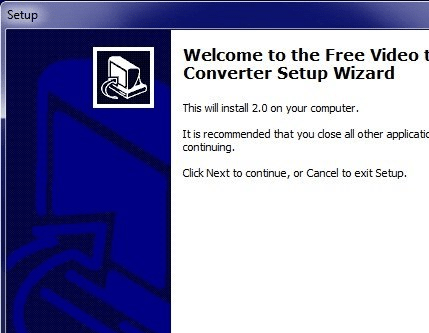
User comments